What is Empathy Mapping?
Empathy mapping allows designers to get inside the mind of their learners to gain insight to their thoughts, feelings, and the everyday things they do.
Although the output of the mapping process produces a fictional character, they can provide an accurate representation of your target learners.
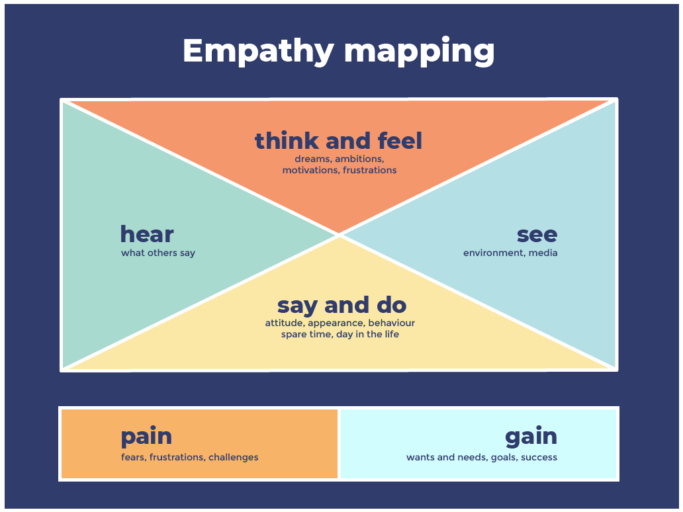
Empathy maps contain four main sections covering the learner’s internal experience:
- Think and feel: dreams, ambitions, motivations, what makes them feel good or bad?
- See: what their workplace looks like? What media and applications they use? What they see their colleagues or customers do?
- Hear: what do colleagues, influencers and bosses say? How do they hear appreciation? How are work instructions received?
- Say and do: what is their attitude towards others in public? What do they do day-to-day?
Empathy maps can also contain two subsections for pain and gain:
- Pain: fears, frustrations, challenges, and obstacles faced at work.
- Gain: wants, needs, goals, and measures of success.
Why is Empathy Mapping useful?
Empathy maps can be created rapidly to visualise and communicate information regarding your learners. By involving the learning project team in the creative process, target audience data can be shared and problems viewed from a user perspective. This accurate picture of your audience then aids learning design decision making.
How to use Empathy Mapping
Empathy maps can be created in a 30 minute workshop activity involving stakeholders, SMEs (Subject Matter Experts) and any other key members of the learning project. A prerequisite is to have access to any initial user research such as target population questionnaires or interviews. If this is not available, the empathy map can be based on existing knowledge from the project team.
Small groups are then formed, each allocated a stack of post-it notes and instructed to write down notes for the six sections of the map. These notes are then added to a large blank template.
Each group presents their additions in order to share the insights they have with the wider group and a first draft empathy map is created.
This empathy map can be used straight away to assist crafting the learning requirements by focusing on key problems to solve. The map is then used as a reference to support the iterative design process, with the map updated during development as more information is discovered about the learner.
Review

Pros: Gain a quick understanding of your target audience, involvement of the project team to share knowledge, and identify key problems to solve.
Cons: Simplistic model and can be inaccurate if not based on reliable user data.
Related reading: Action Mapping, Instructional Design
